How it Works
Have a question, need support or want to be seen by a healthcare provider now? Covenant Care Connect will connect you to the personalized care you require, whatever your needs may be. Anyone can call or text 989.583.3135 or download the MyChart app and send us an in-app message to connect with Covenant HealthCare providers. This service is available to everyone, even if you aren’t currently a patient at Covenant!
Care Options

CARE CONNECT
Call, text or send an in-app MyChart message to connect with a healthcare provider for advice on any healthcare topic.
989.583.3135

CARE NAVIGATOR
You have a personal guide helping you navigate through the healthcare system. We can assist you with obtaining the care and treatment you need.
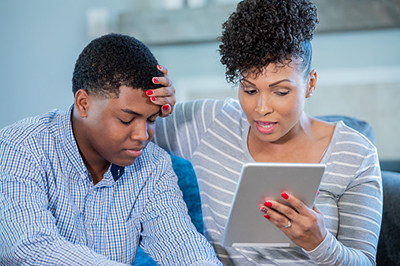
VIRTUAL VISITS
Virtual visits are a convenient way to get the care you need without having to travel.
Start Your Visit
There are new ways Covenant makes your healthcare more convenient. Covenant Care Connect gives you easy access to the following services:
Care Connect Line allows you to call or text with Covenant HealthCare Medical Staff. You can ask health questions, schedule appointments, find a primary care physician and more. The Care Connect Line is a great place to start, and our caring staff will help guide you to the resources you may need.
Care Navigator is your personal guide and is available to help you navigate the healthcare system. They can help you schedule appointments with your primary care physician and specialists to help guide your care. Additionally, our care navigators can check on you after your appointment to make sure your questions are answered and that you're comfortable with treatment options and medications.
Virtual Visits are a great option for patients wishing to social distance or that want the convenience of seeing a Covenant HealthCare professional virtually from home, work or even while traveling. Options are available for virtual MedExpress visits, primary care and specialty visits.
If you are new to MyChart, you will need to create an account before you can sign in to the MyChart app. If you already have a MyChart account, you may sign into the app with your username and password.
Set Up MyChart Account
Download the MyChart App to Connect
with a Healthcare Provider
Once you have downloaded the MyChart app, select Covenant HealthCare as the organization.
Frequently Asked Questions
Hours Available
Call Covenant Care Connect
Available 7 days a week
Monday - Saturday: 8 am - 6 pm
Sunday: 10 am - 4 pm
Holidays: 10 am - 4 pm
(Closed Christmas Day)
Download the MyChart app to Send a Message.
Billable Services
Call, text or use the MyChart app to send us a message, and we will provide answers to general health questions and assistance scheduling at NO cost.
Items that are billable include: Virtual Visits, Medications, Lab Tests, Office and Mobile Care visits.
Schedule A Visit
Virtual Visit: Call or text to set up a Virtual Visit during a time you are available.
Office Visit: Call, text or use MyChart in-app messaging, and we will assist you scheduling an in-person visit with a provider.
Find a Physician
Call, text or use the MyChart app to send us a message, and we will assist you with finding a family doctor or specialist. You may also search online using our physician directory.
Appointments can be scheduled based on your selected provider.
Find a Physician
Send a Message
Within our MyChart app sent a message by tapping on the “Ask a Question” icon and in the “To:” field, select “Care Connect.” You can also securely send photos using MyChart.
Download MyChart App
Set Up MyChart App Account
Existing Users: If you already have a MyChart account, you can sign into the MyChart app directly with your username and password.
New Users: If you are new to MyChart, you will need to create an account before you can sign in.
Create an Account
Please note that Covenant Care Connect is intended for routine medical services only. If you are in need of emergency medical care, dial 911.